Connect Company Email To Gmail

How To Connect To Gmail?
Access this link directly – https://mail.google.com/mail/u/2/#settings/accounts
Or head to your gmail, then select account and import, at the under “check mail from other accounts:” click add a mail account
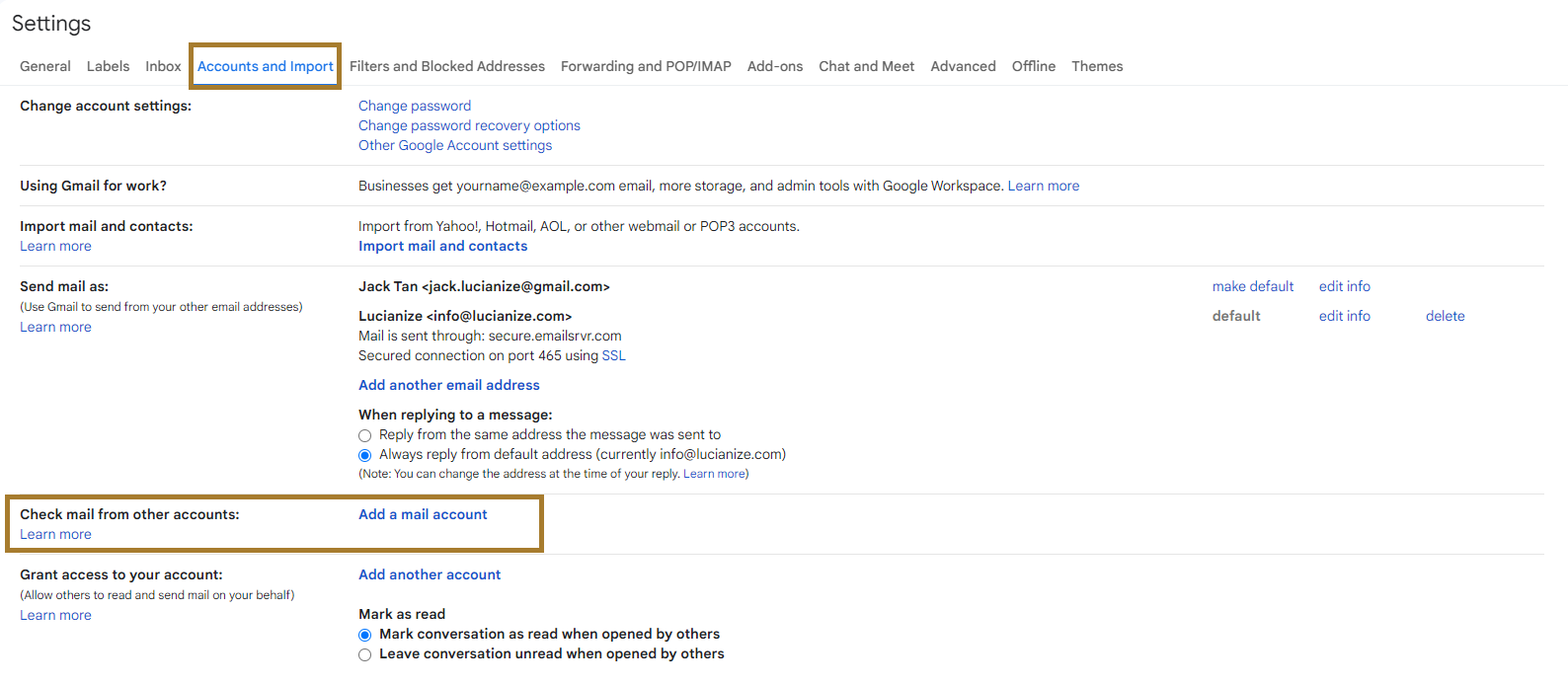
Then simply type in your company email, eg jack@lucianize.com
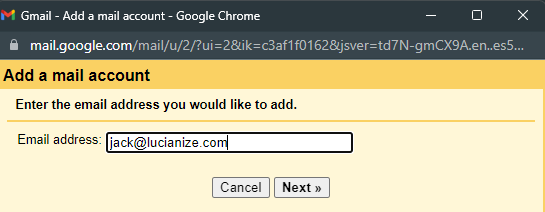
Then click next all the way, all settings remain as default, just that there are some part where it requested for your username and password, in that case the username will be your company email, and the password is the password of your mailbox.
